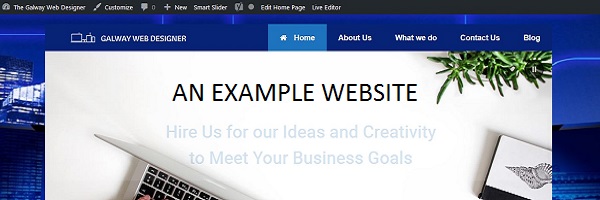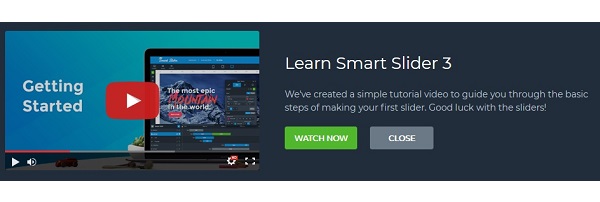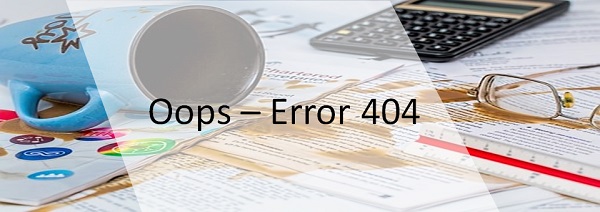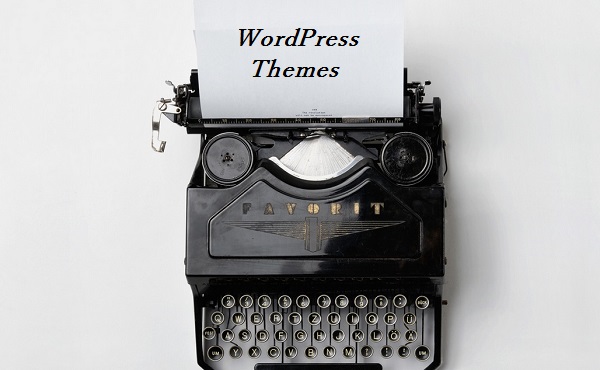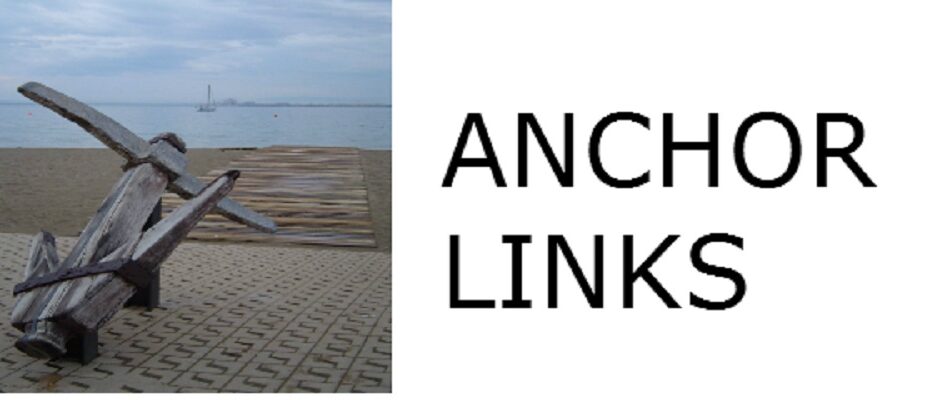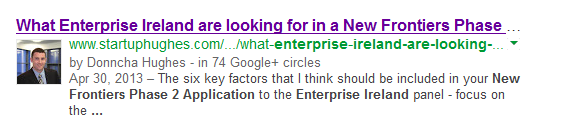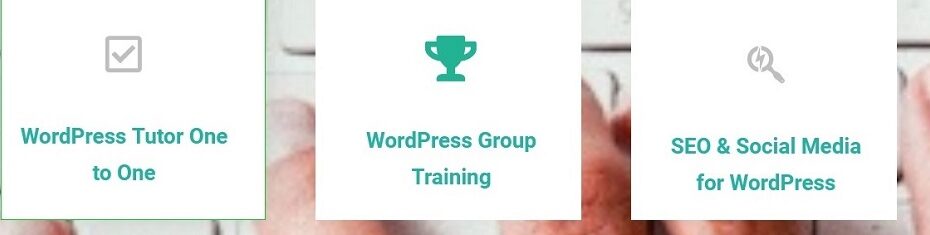Adding Facebook Page Feed and your Twitter Timeline to your WordPress blog (updated 2020)
Would you like to embed your tweets (twitter timeline) in the sidebar of your WordPress blog. This blogpost will provide instructions and also explain how to add a Badge or Button that allows your visitors to Like your Facebook page and see how many people like your facebook business page. See both the Facebook and Twitter widget end result in… Read More »Adding Facebook Page Feed and your Twitter Timeline to your WordPress blog (updated 2020)