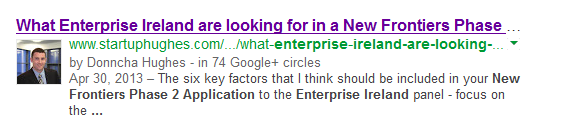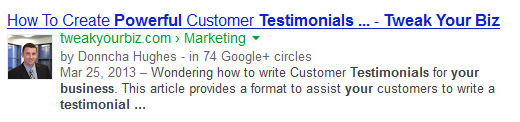Donncha Hughes
Latest posts by Donncha Hughes (see all)
- Adding Facebook Page Feed and your Twitter Timeline to your WordPress blog (updated 2020) - December 4, 2020
- Working with Images for your Website - April 14, 2020
- How to get an email address to match your website URL? - March 31, 2020
When you write a blogpost, and Google presents it in a list of results following a search, your Google+ image will appear in the results if Google Authorship is activate. People are then more likely to click on the result and visit your WordPress blogpost.
Google Authorship helps with SEO (see this article for more on the issue of rankings). It works for your own site and is well worth setting up as per this blogpost which lists 7 Google Authorship benefits beyond SEO.
It also works on other sites that you contribute to.
The starting point and all the instructions are on this page from Google
https://plus.google.com/authorship
A few comments on the instructions:
#1For this to work you have to have a Google+ account. The google account should be based on the email that is attached to your blog (ie donncha@startuphughes.com for my blog based at startuphughes.com/blog). You may have set up a Google account with your gmail. I think you can add (merge) your business email to this account or go ahead and set up another Google account https://accounts.google.com/NewAccount so that your business email is your primary email. Click on the option to use your own email address and not a gmail email account.